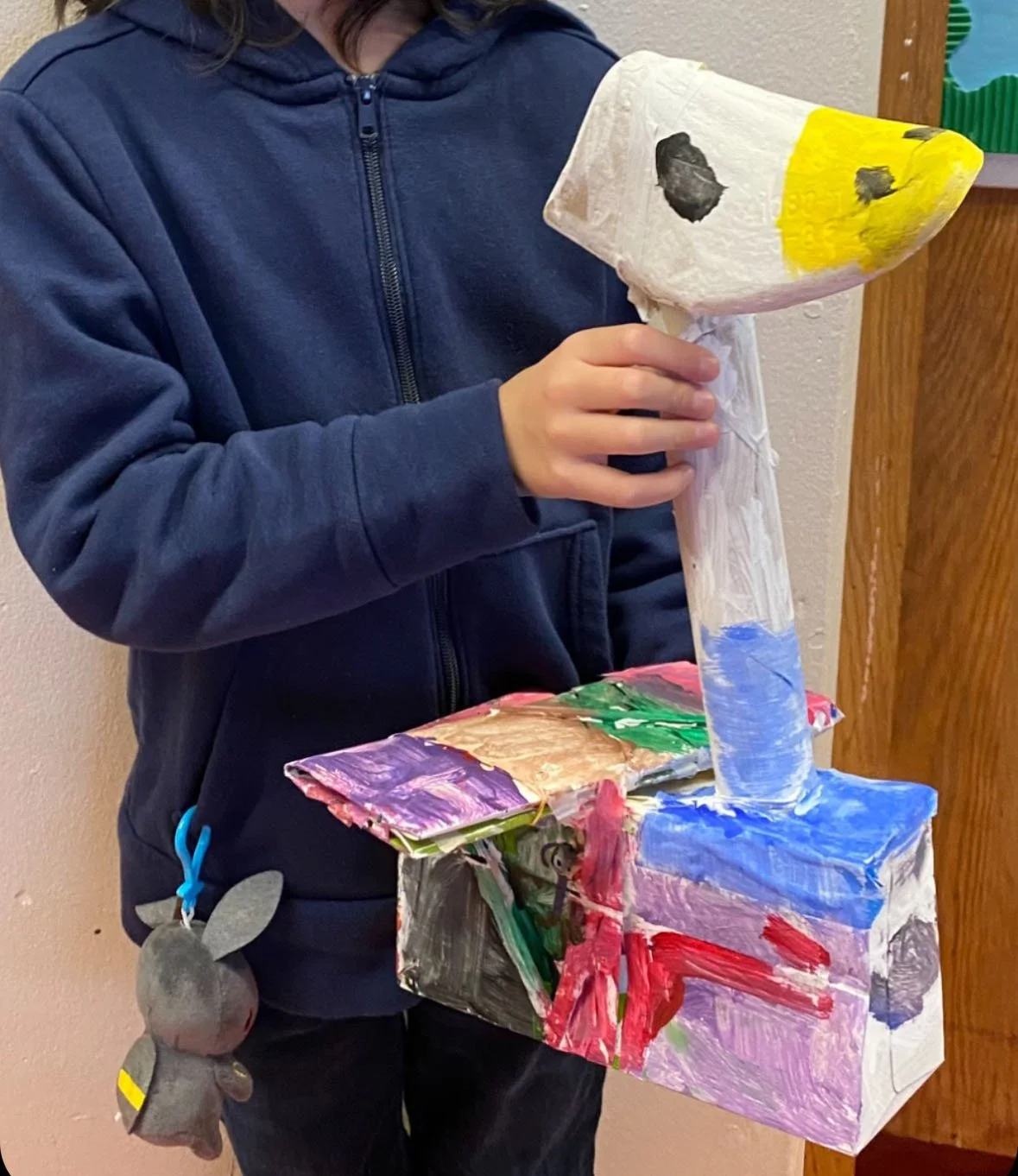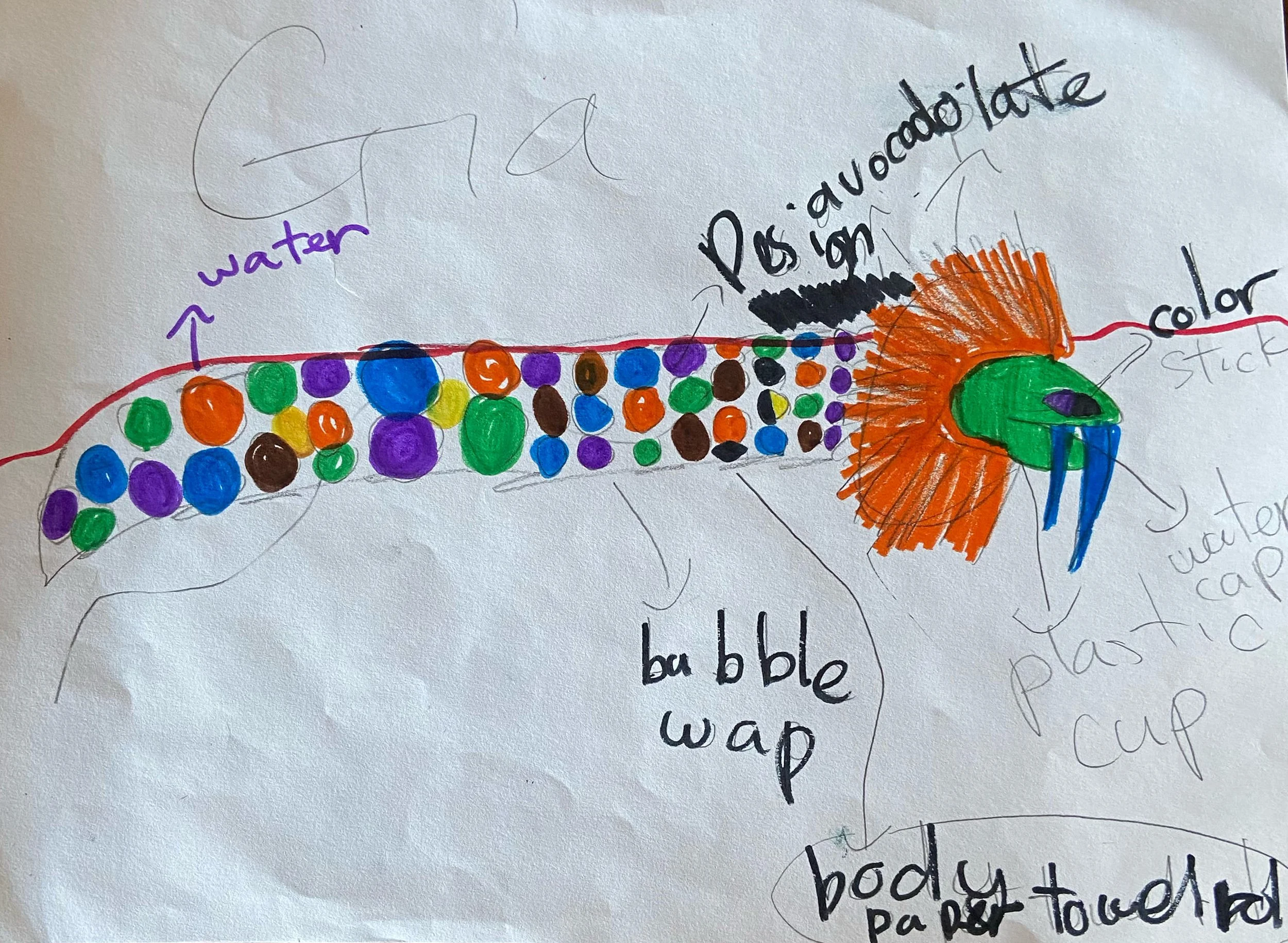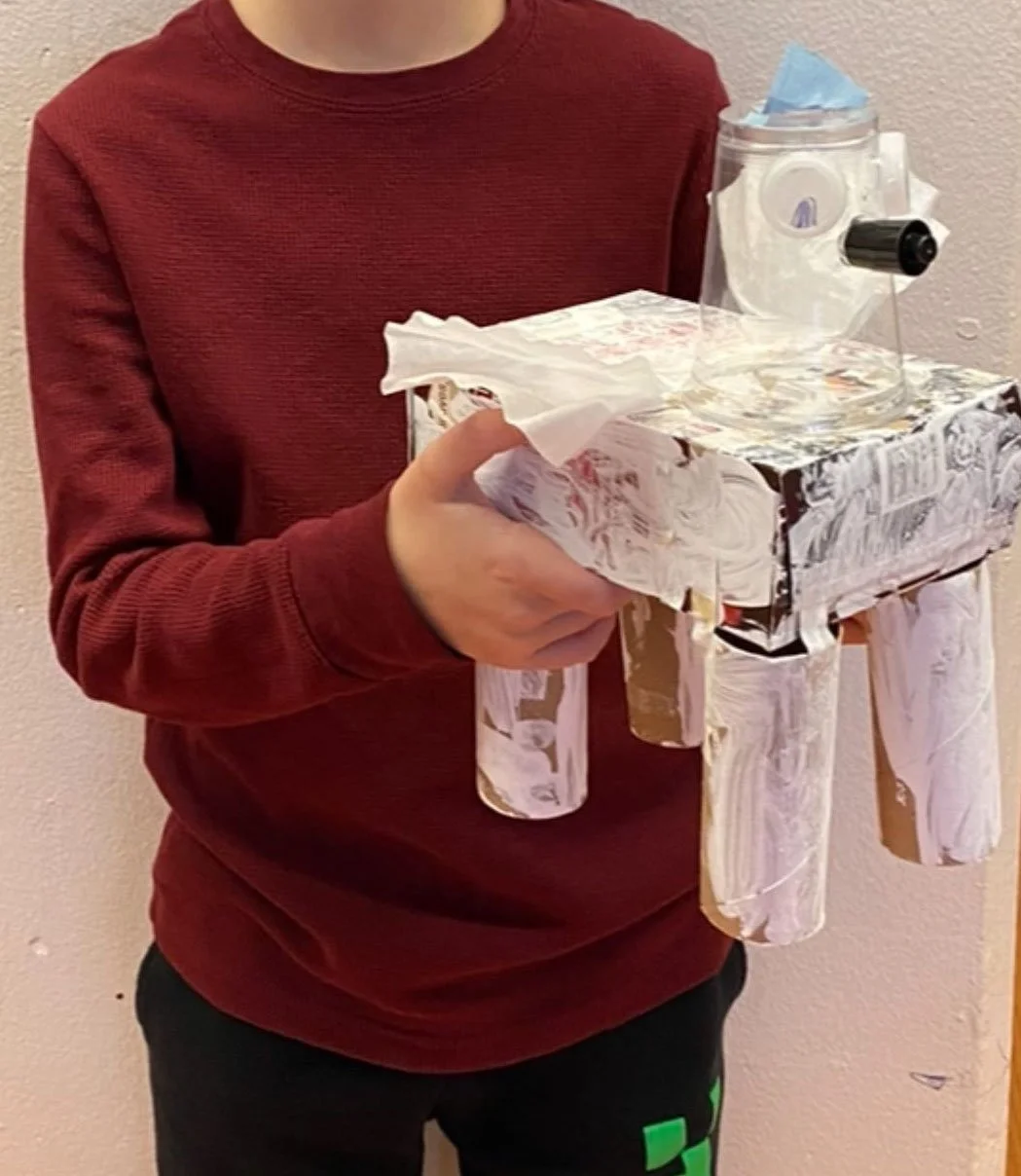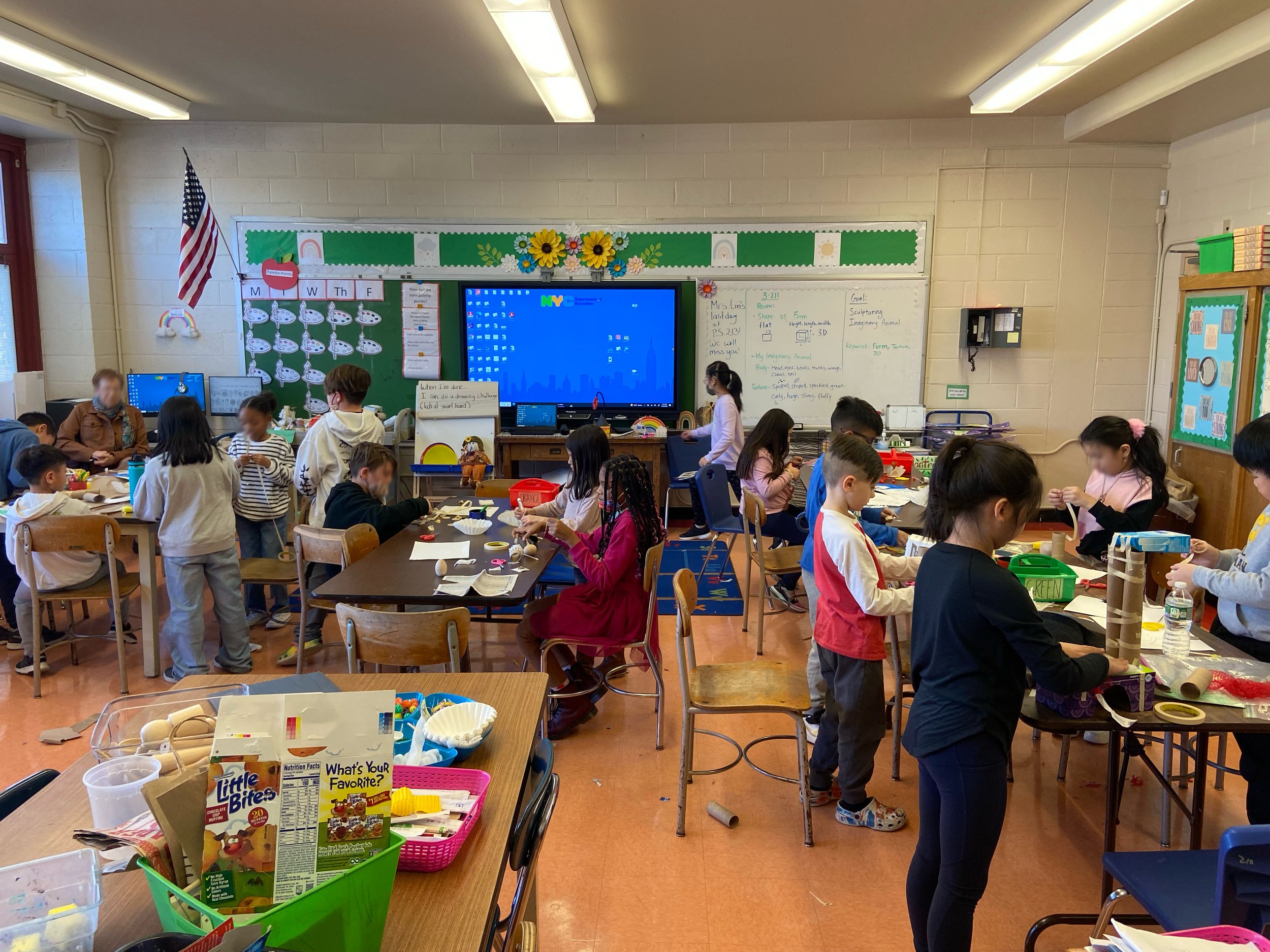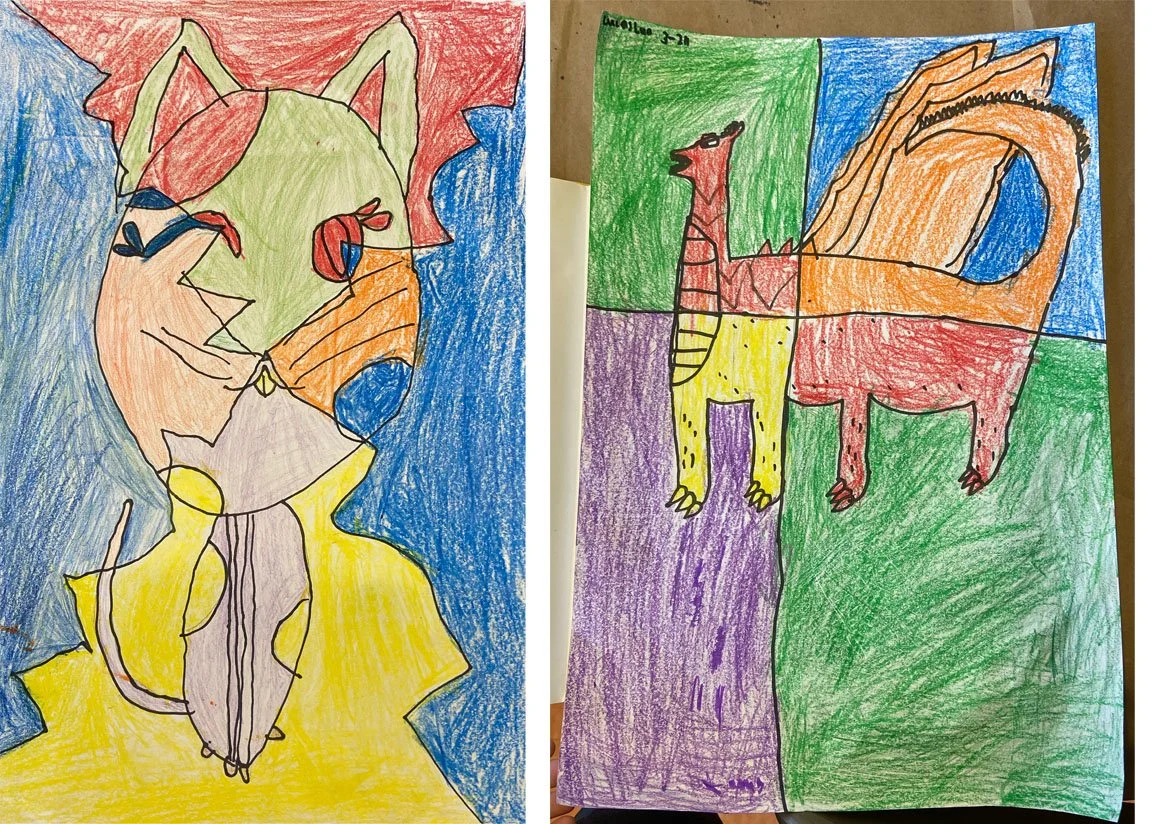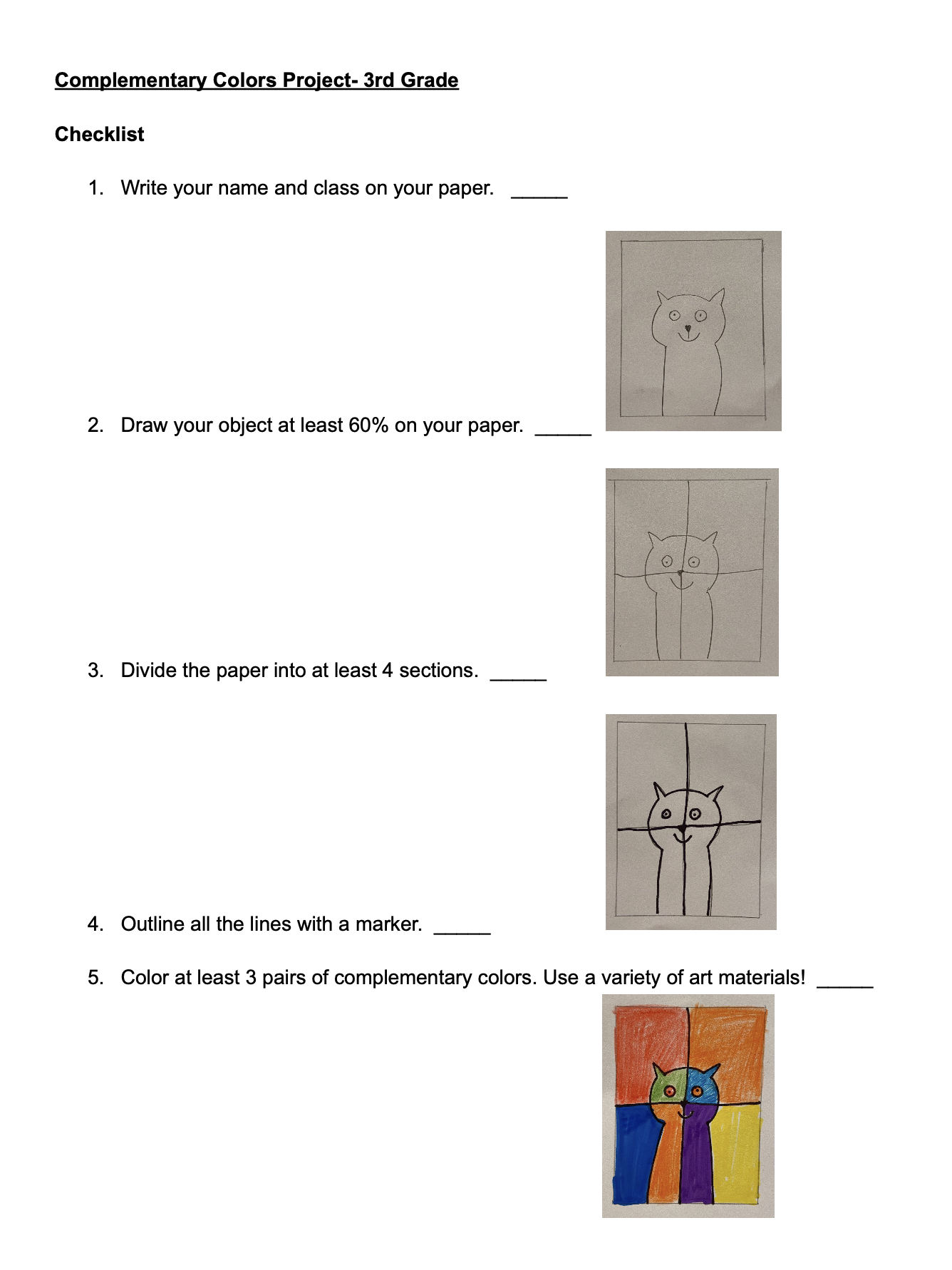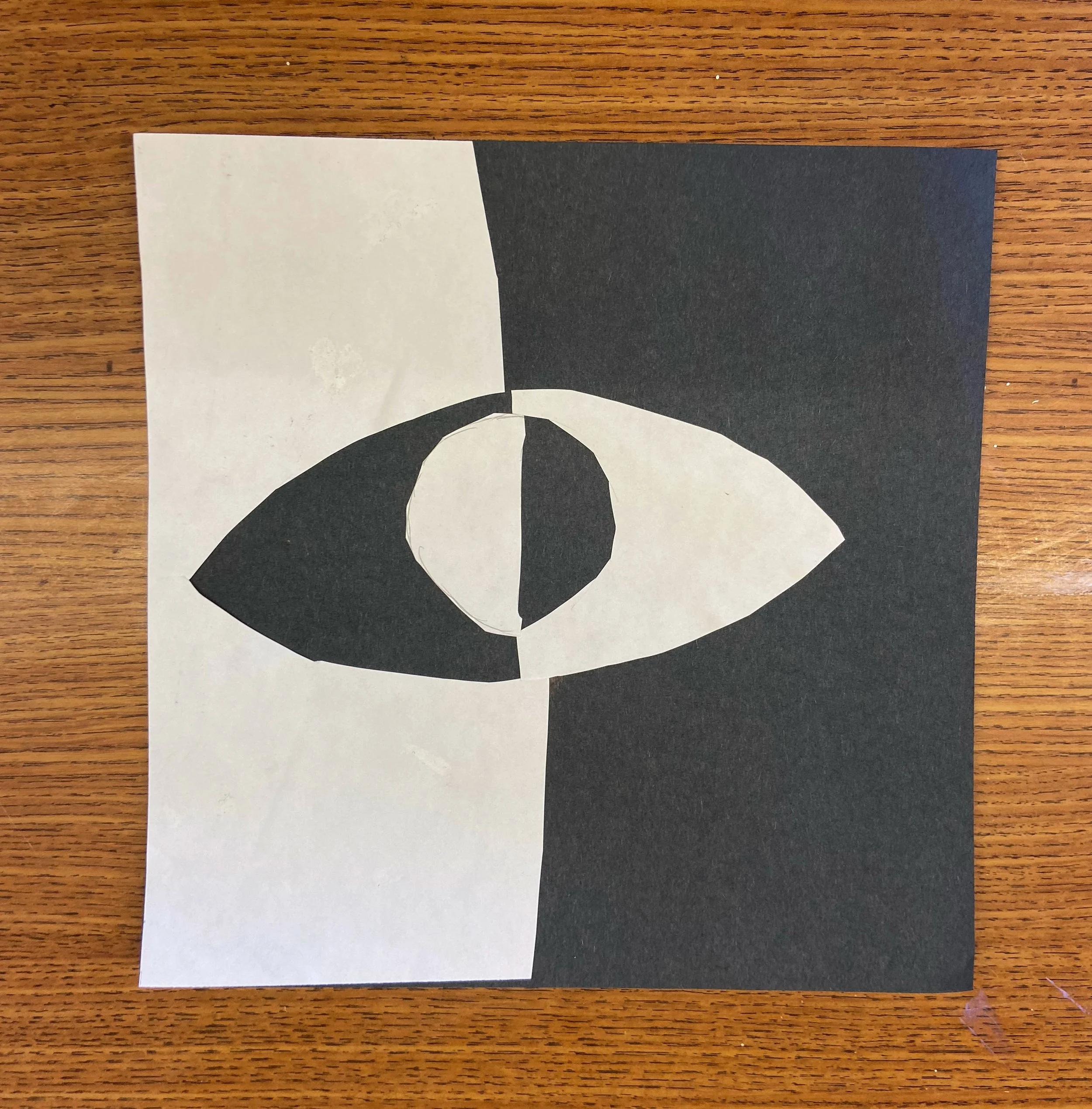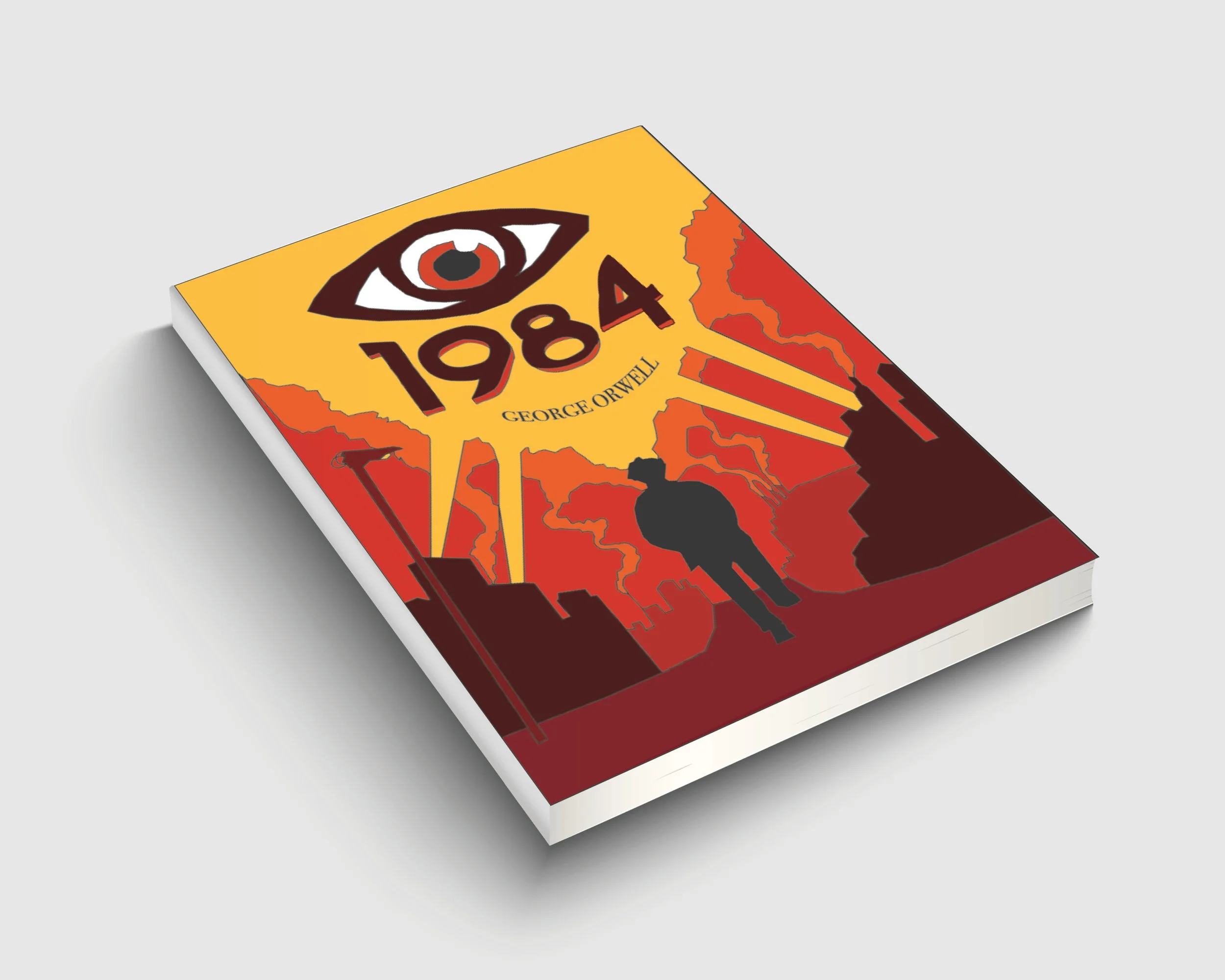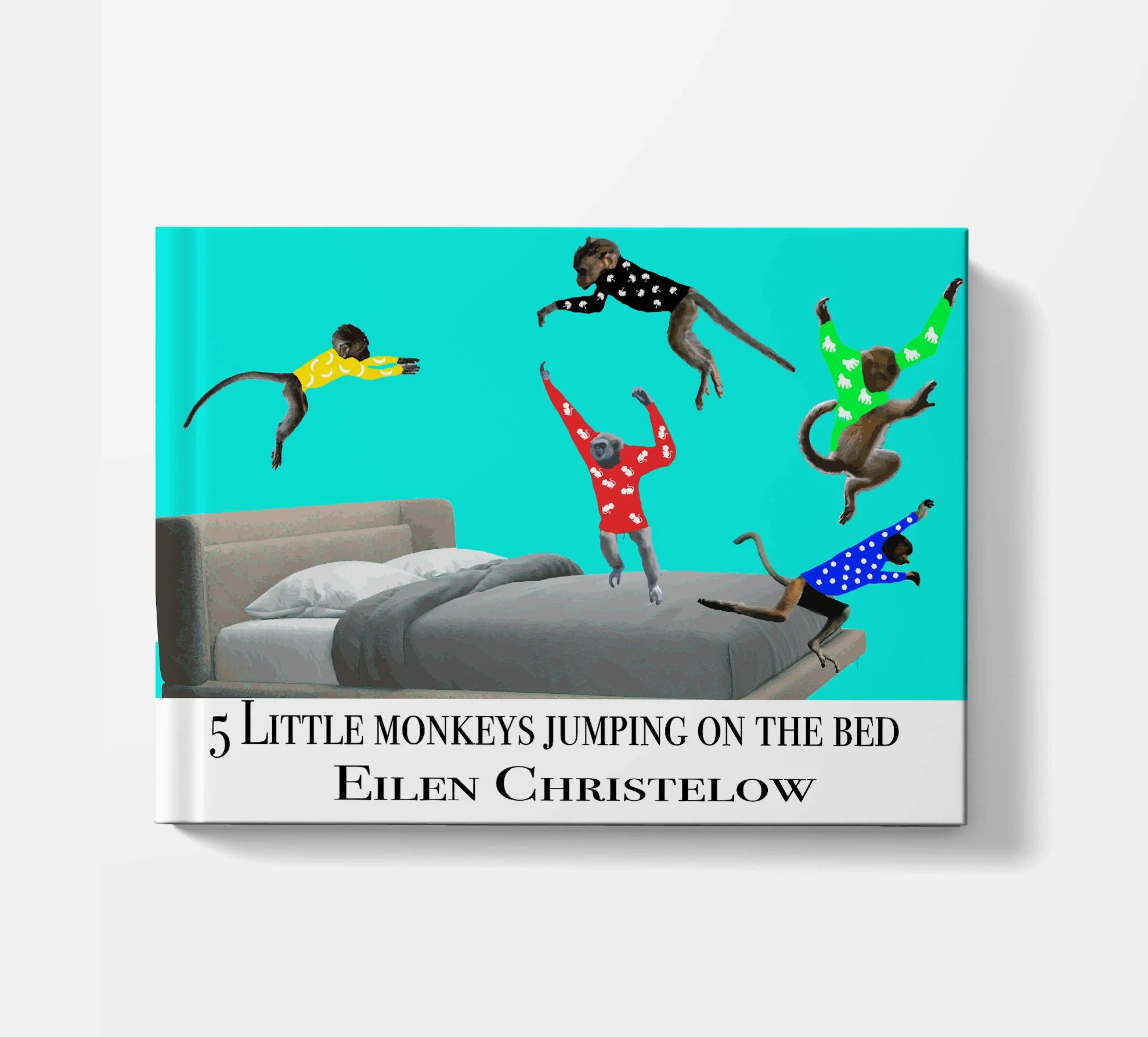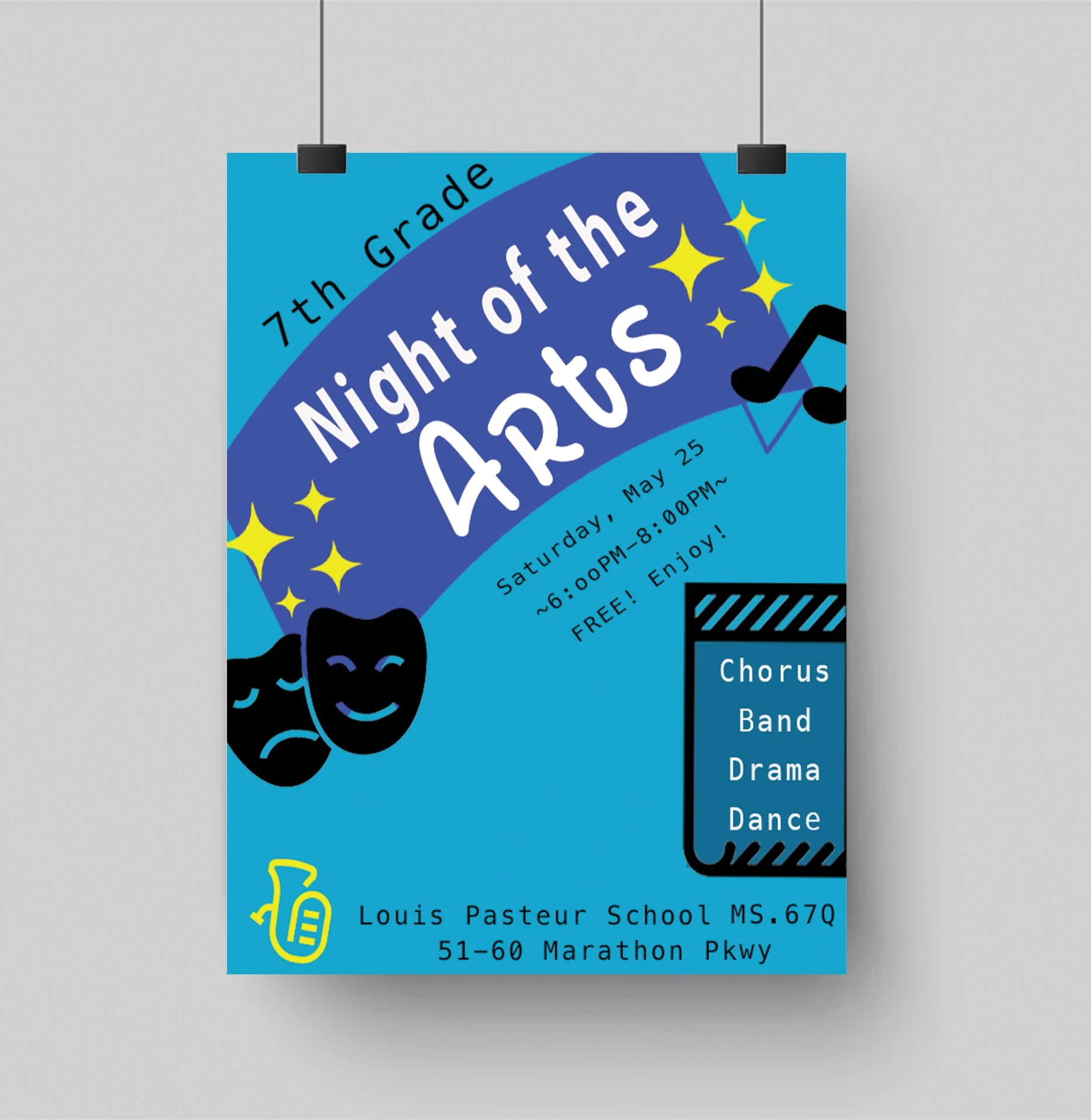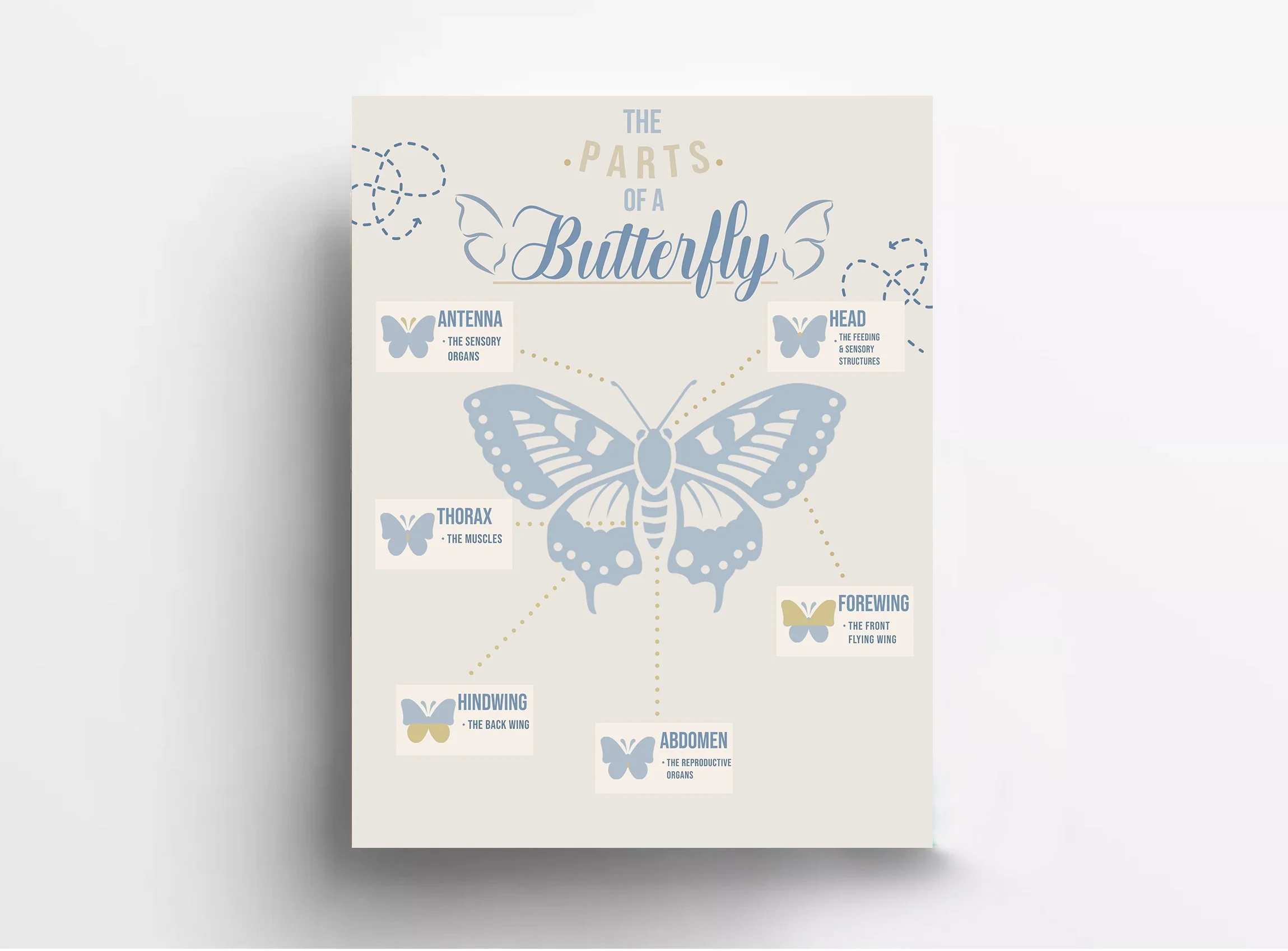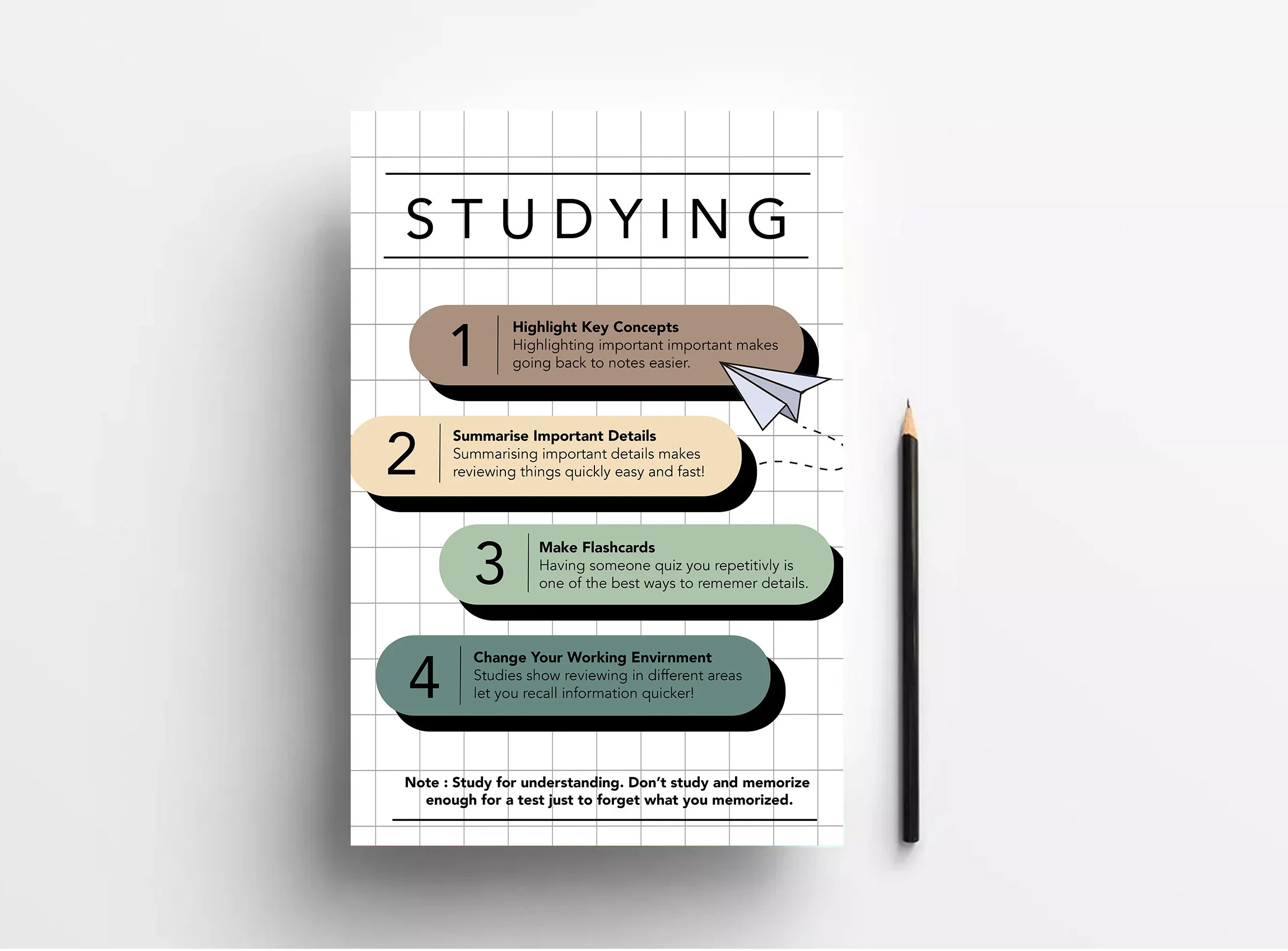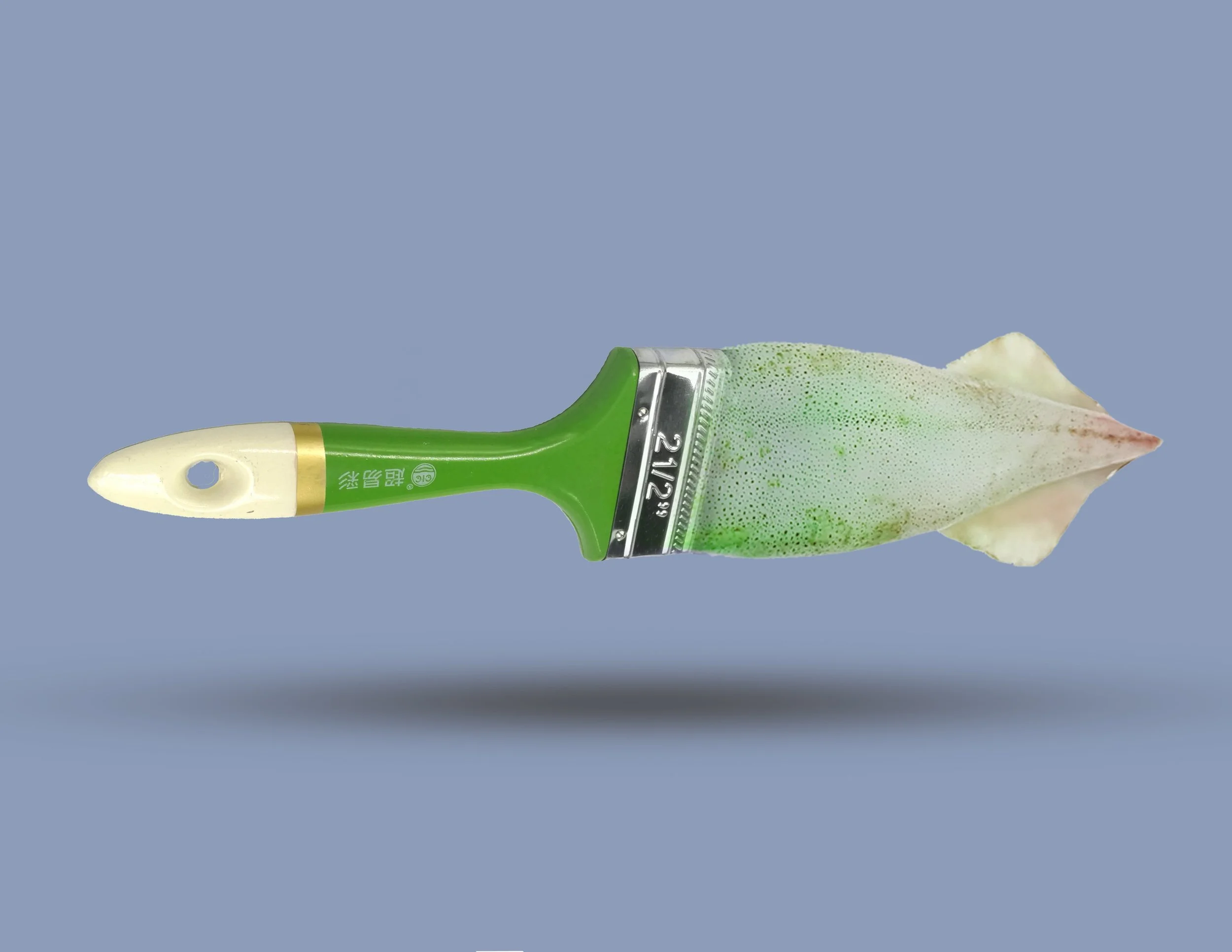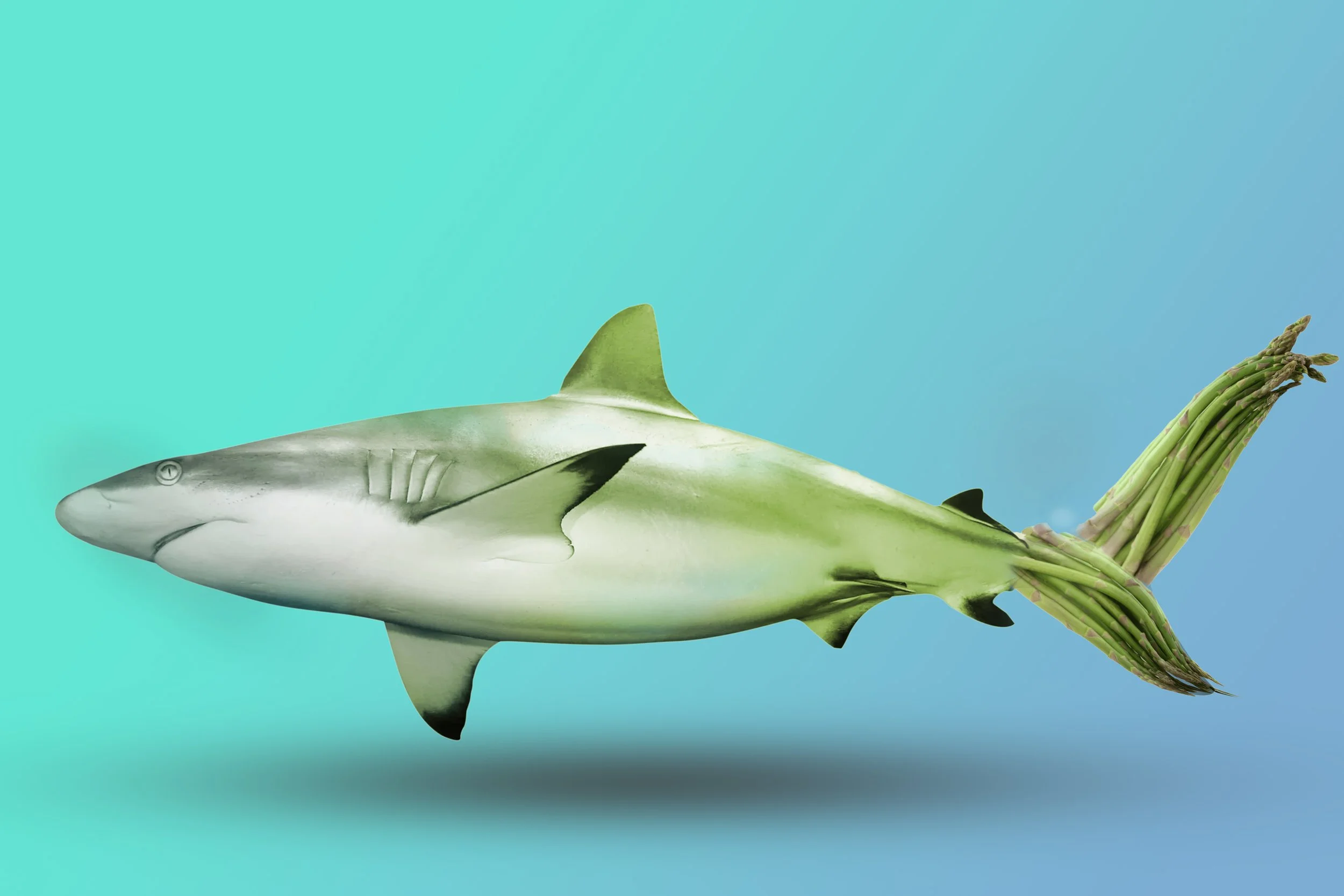Classroom Curriculum.
Throughout my teaching experience, I have planned lessons and designed my own Visual Art and Graphic Design curriculum based on the NYS Visual Art Standards and the Visual Art Blueprint for Elementary and Middle School aged students. Below are selected projects that we have worked on.
Grade 3
Imaginary Animal
Art mediums: Recycled Materials
Students learned the definition of “form” in Art. They sketched and labeled their imaginary animal design. They sculptured a 3D animal using recycled materials then added Acrylic paint.
Essential Question:
How does artists use imagination and creativity in their explorations and development of ideas and images?
Differentiated Instruction:
Modification: Physical Challenges- Provide binder clips to hold paper together while the glue dries. This reduces hand fatigue and frustration. Provide small styrofoam balls students can use for parts of the animal. Student Choice + Explore: What materials work well together?
National Standards in Art:
VA:Cr2.1.3a- Create personally satisfying artwork using a variety of artistic processes and materials.
VA:Cr1.2.3a- Apply knowledge of available resources, tools, and technologies to investigate personal ideas through the art-making process.
VA:Cr1.1.3a- Elaborate on an imaginative idea.
Grade 2
Complementary Colors
Elements of Art: Color
Students learned the definition of “complementary colors”. Students demonstrate that they can identify complementary colors as they create their choice-based artwork.
Artist/artwork studied:
Vincent Van Gogh’s Café Terrace at Night (1888 oil painting).
Q: Which color jumps out when you first see the piece?
A: Yellow’s complementary color is blue. When they are placed side by side, it creates a simultaneous contrast.
National Standards in Art:
VA:Cr1.2.2a- Make art or design with various materials and tools to explore personal interests, questions, and curiosity.
VA:Cr3.1.2a- Discuss and reflect with peers about choices made in creating artwork.
Differentiated instruction:
Checklist with visual steps to accommodate ELL or students who may have attention deficit or processing issues.
Curriculum Map
Grade 3
Positive and Negative Shapes
Key Vocabularies: Symmetry, Positive & Negative
Students learned how to make a symmetrical collage that shows their understand of positive and negative shapes. They studied famous advertising posters that utilizes positive/negative shape designs. They practiced safe handling of art materials.
Essential Question:
Which shape is outlined (positive shape) and which is the background (negative shape)?
National Standards in Art:
VA:Cr1.2.3a- Apply knowledge of available resources, tools, and technologies to investigate personal ideas through the art-making process.
VA:Cr2.1.3a- Create personally satisfying artwork using a variety of artistic processes and materials
VA:Cr2.2.3a- Demonstrate an understanding of the safe and proficient use of materials, tools, and equipment for a variety of artistic processes.


Grade 7
Book Cover Design
Software used: Adobe Illustrator & Photoshop
Student learned what the term “Visual Hierarchy” means in design. They redesigned book covers that included a tile, author and an image of their own.
Selected students’ works.
Grade 6 & 7
Event Flyer Design
Software used: Adobe Photoshop
Students learned how to choose images that relate to their event and group texts within or around those images. They learned how to choose their color scheme and incorporate it using the Color Overlay tool.
Grade 6 & 7
Infographic Design
Software used: Adobe Illustrator
An infographic is a visual representation of information or data. Students designed an infographic on a topic of their choice that shows an understanding of layout, composition and grouping in Photoshop.
Grade 6
Manipulative Image
Software used: Adobe Photoshop
Students learned how to use the Layer Mask and Layer Adjustment tool in Photoshop to combine living and non-living images into one.